1 ) Download these 3 apps: http://www.4shared.com/rar/Re4VCOAS/kdz-udpate.htm (the original link is deleted, re-uploaded by RuedasLocas)
To get KDZ file you can find it here : http://lg-phone-firmware.com/index.php?id_mod=15
2 ) Once downloads complete Extract the file (ex.: C:\KDZ\) and u will get folder like this :-
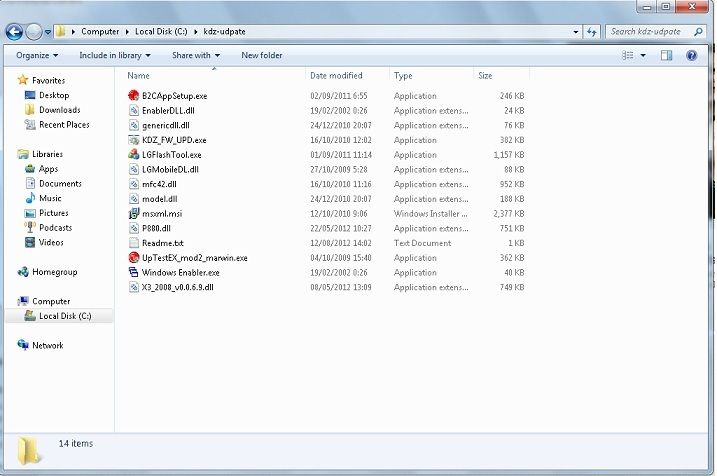
3) Install B2CTools LG ( B2CAppSetup.exe ) this file is located on the folder that yr extract before .
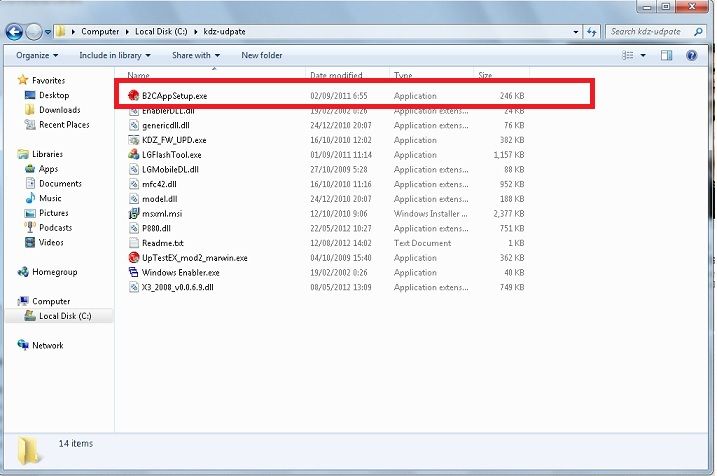
4) Run LGMobile update (must be on your desktop) and install the usb drivers .
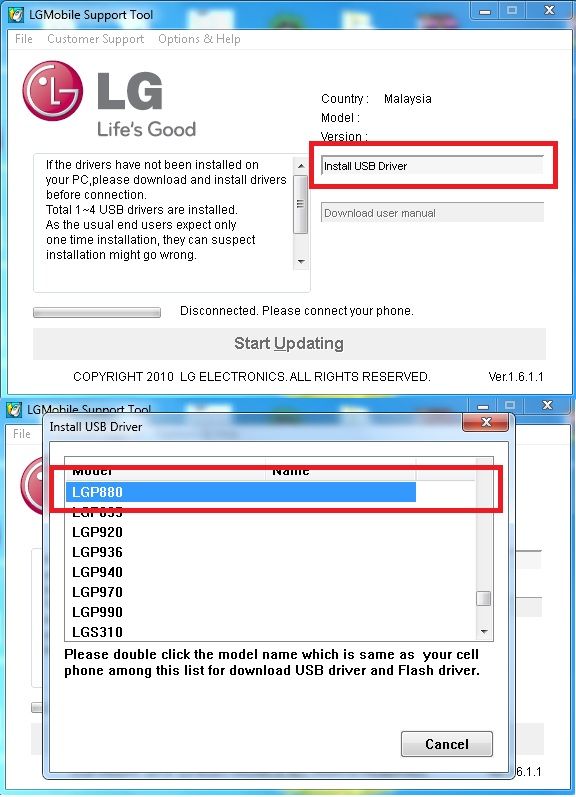
5 ) Turn off yr device and remove the battery .
6 ) Now just hold down vol - key ( hold hold hold dont release !!!! ) and plug the USB cable until you get screen like this :-

7 ) Wait for while due to yr computer will install some driver . Once the install is complete find "Device Manager" > Modems > disable the LGE Mobile USB Modem on yr computer ( me using win 7 -----> start ---> computer ---> right click / and you can find device manager )
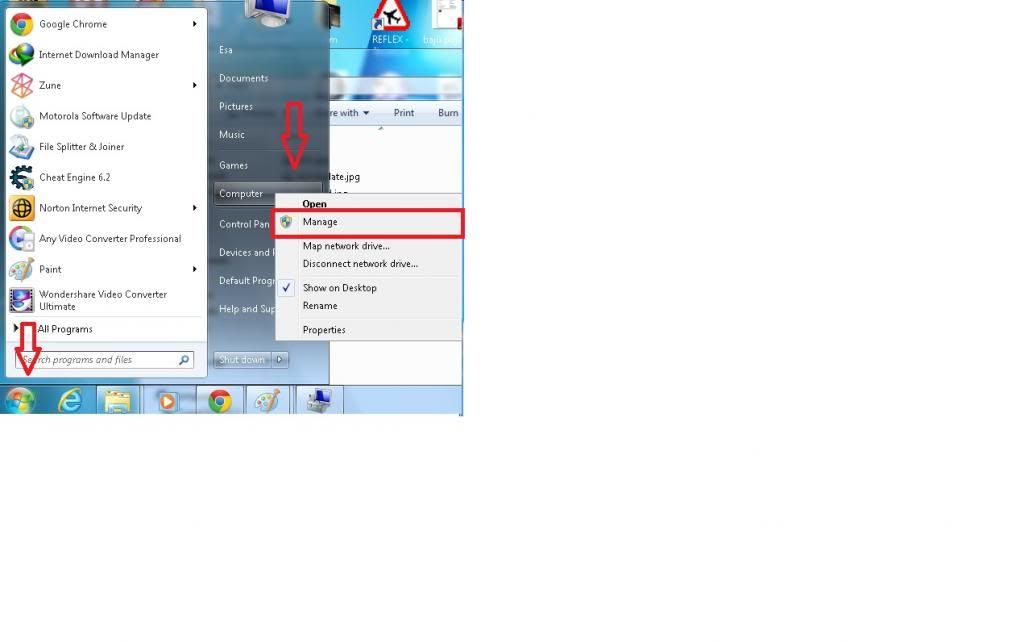
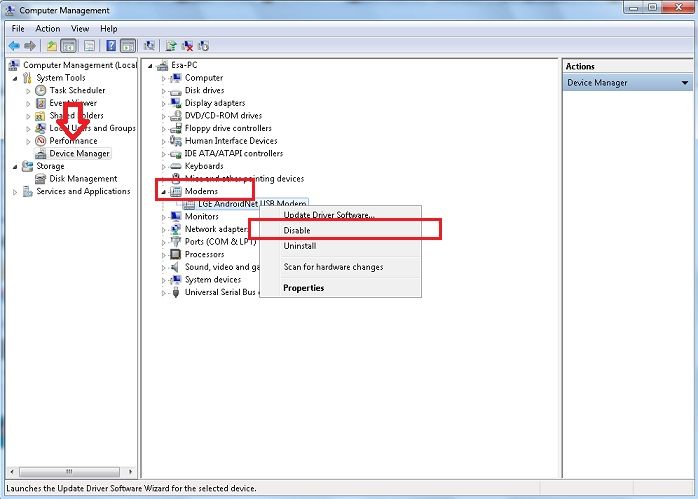
8) Run as administrator KDZ_FW_UPD.exe ( file located at step no 2 )
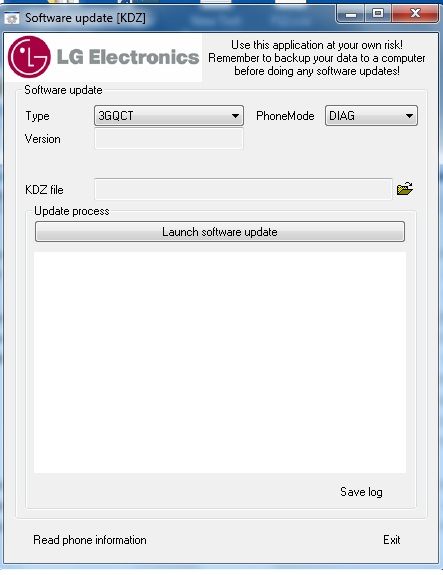
9) - Run as administrator Windows Enabler.exe ( file located at step no 2 ) . After run the app, an icon will appear on your tray, single-click on the icon util the "ON" text appears over the icon like this :-
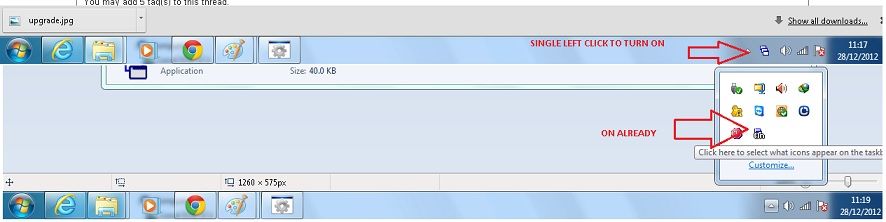
10 ) Go back to KDZ, locate press on the yellow folder and locate the .kdz file that you want to flash
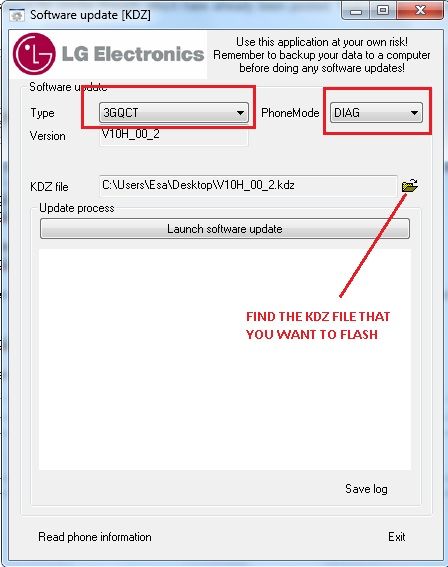
11) Click on "Launch Software Update"
12 ) Please see below picture !! Very important !!!! Now standby to put yr battery back !!!!!!
When the log start to run, put the battery back on. ( thanks to RuedasLocas ) im copy from u
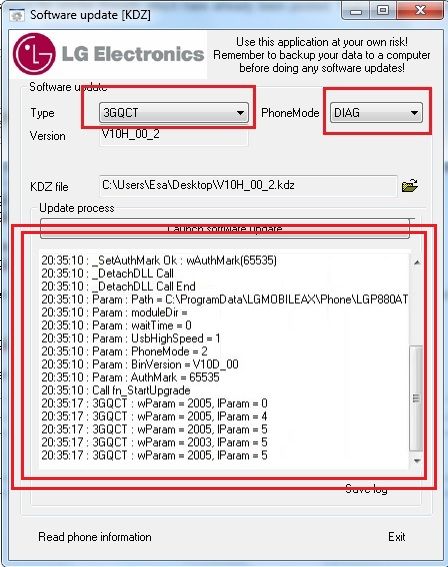
13 ) - WAIT until your phone reboots automatically and unplug the cable , ( ALL IS DONE ) please check yr firmware on yr phone ....
- Dont care about the errorlog, it's normal
If you got only bootloop after flash .kdz, just do a hard reset:
- press and hold [vol -] and [power] until you got the "android recovery figure" and wait until they reboot again.
INFO !
When you tried to update yr LG Optimus 4x HD , the error comes " Your Device Is Not Registered Yet "
That because you're using different version than the original country and you wont receive OTA update .
The only way to get it back is by using LG software or KDZ method and install yr country's firmware.
I hope this will help for those want to update firmware via KDS
And thanks to RuedasLocas because always help if we in trouble .. Thanks bro ..............
Before start flashing please do backup first ( yr photos , Videos , music on yr SD card )
For clean install wipe yr data / factory reset !!!
special thanks tutorial by :esag21
Hy!
ReplyDeleteUnfortunately I have bricked my phone (LG P880):( There are lot of site which deal with unbrick, but all site linked this place : http://lg-phone-firmware.com/index.php?id_mod=15 as you too. This links no longer working. Could you get a working link where i donwload the correct .kdz file. Thank you in advance!
Gabor
Hi! i am same was using this http://lg-phone-firmware.com/index.php?id_mod=15 , which version that you are using or need...
Delete